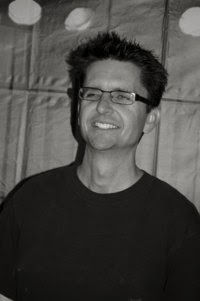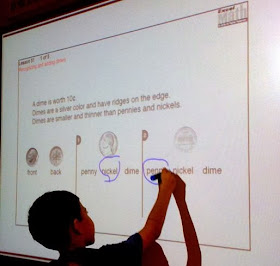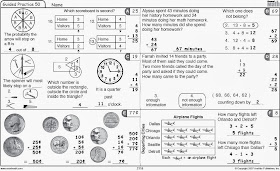(Earlier this week my colleague Bob Parrish visited a supercharged
Excel Math classroom here in southern California. He returned with some wonderful impressions and suggestions for math teachers—or any teacher for that matter—interested in recha
rging their classroom. Special thanks to teacher Tim Bedley for sharing his expertise. Tim is pictured here teaching a third grade class a song he wrote to help them remember math-related concepts. Listen to some of Tim's music on
rockinthestandards.com. In this post we've highlighted 5 ways to super-charge your class.)
I recently observed the combination classroom (grades 4-5) of Tim Bedley in Lake Elsinore USD because I was told he had some interesting education strategies that fostered student achievement while using Excel Math. I arrived a couple of minutes before the math time and walked into a classroom that looked more like a coffee house. Instead of a room filled with desks and chairs there were eight couches and the entire class was engaged in quiet reading with soft jazz playing in the background.
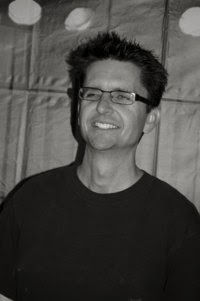 |
| Tim Bedley | | |
|
Collaborative Learning
Tim indicated to the class that reading time was over and all the students quietly cleaned up and went out for a ten-minute recess. That is when he briefed me on what I was about to observe. We have all heard of the benefits of Collaborative Learning, but Tim’s methods are a practical application of the collaborative style, bringing it to life. Teaching a combination class is intense and Tim adds to that by teaching Excel Math to three different groups at one time (Grades 4, 5 and 6—for some advanced students). He assigns each group a name: Cheetahs, Lions and Tigers, and utilizes Small Group Instruction.
Shared Student Responsibility
Implementing a Shared Responsibility technique, two of the groups start with Consensus Review of the previous day’s Guided Practice and Homework. (
Read more about Excel Math and these learning opportunities here.) Students are paired and review each other’s completed lesson sheet. This allows students to receive feedback on their work by having a discussion with their partner. When answers are different, they need to work together to reach consensus before turning in their papers. In doing this, Tim’s students have been developing many of the new Common Core Practices long before these standards were required. (Construct viable arguments and critique the reasoning of others, Model with Math, Use Appropriate Tools Strategically, Attend to Precision)
 Reteaching Opportunities
Reteaching Opportunities
While the two groups are engaged in Consensus Review, the third group is gathered along the classroom walls that are covered by long white boards, segmented so each student has a white board work station. Tim works with this group on a concept(s) that many missed on the last test, or Guided Practice. (Re-Teaching Opportunities)
Projectable Lessons
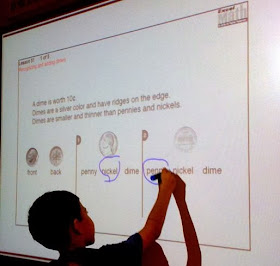 |
| Excel Math Projectable Lesson |
Because each student has white board space, all students are actively working through the concept instead of just listening to the teacher. There is frequent dialogue with a neighbor during this time, which promotes student involvement within the process. The three groups rotate between Consensus Review and working with Tim at the white boards. When a group finishes their Consensus Review they move to the Daily Classroom Lesson—Flipped Video. For each day’s Classroom Lesson Tim utilized Excel Math’s Projectable Lesson. (
Read more about the Projectable Lessons.
)
Teacher Instruction on Video
Tim has pre-recorded that day’s Lesson using the Projectable Lesson slides and his instruction. Watch an example of these teacher-created videos:
http://excelmath.com/videosclass.html
The videos can be viewed at computer stations, with a student’s personal pad device, or as a group via video projector. Students are able to watch videos at home for reference at a later time as well. After the video each student then starts working on that day’s Guided Practice.
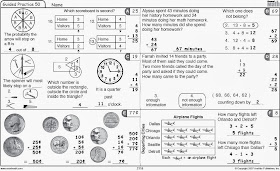 |
| Excel Math Grade 2 Guided Practice |
Tim’s classroom management system runs with remarkable efficiency and student development is noticeably improved. While this is a specific environment, many of Tim’s strategies could be implemented in almost any classroom. This video recorded a few years ago outlines his system and gives a glimpse of his students in action:
Bob Parrish is Executive Vice President and Sales Manager at Excel Math. He also conducts Professional Development seminars for schools around the country—to rave reviews. In his spare time he enjoys playing the guitar, cooking, skiing, and along with his wife Lisa, raising a teenage son. To see Bob in action or to contact him about conducting in-service training at your school, visit our website:
http://excelmath.com/usingexcel/prof_development.html
You might also like these articles:
Welcome to the Year of the Wooden Horse
Excel Math – Bringing Success to Title One Schools
Happy Birthday, Louis Braille!
Excel Math is fully aligned to the Common Core and to state standards.
Download correlations.
Excel Math can help students stay on top of their math skills and get ready for spring testing.
Some parents purchase the
Excel Math Intersession Edition
(at just $6.95 per student) to give their students extra review and
practice. This six-week product is a great way to help
students build confidence and refresh their math skills before
assessments.