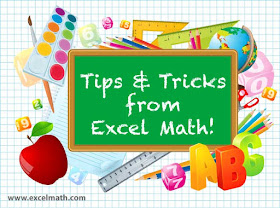 Beginning a new math program can be a challenge!
Beginning a new math program can be a challenge! Here's a 5-step plan from Excel Math to help you and your students get off to a strong start this fall:
1. Use the Excel Math Placement Tests
Excel Math provides FREE Placement Tests to
help you determine where your students should begin in math.
 Each Placement Test file contains six tests that evaluate a student's preparedness for Excel Math. The tests are labeled A - F, which correspond to first through sixth grade.
Each Placement Test file contains six tests that evaluate a student's preparedness for Excel Math. The tests are labeled A - F, which correspond to first through sixth grade.
Download the test (in English or Spanish) from our web store http//:excelmath.myshopify.com
Save the test to your computer and print it for each new student who begins your class after the school year has started. Instructions for using the tests are included.
After students turn in an assignment for most classes, they usually have to wait a day or two or more to find out whether they were on track and did the work correctly.
In that brief amount of time, students can easily forget why they made the mistakes they did.
 |
| Projectable Lessons |
And since students haven't yet discovered where or why those mistakes occurred, they keep making the same mistakes again and again as they complete their homework. As a result, the mistakes continue and bad habits begin to form.
With Excel Math, students get immediate feedback so they can easily find and correct their mistakes, switch gears, and start tackling math problems correctly.
Dr. Janice Raymond, the author of Excel Math lessons, incorporated a natural feedback loop with the unique CheckAnswer system. The CheckAnswer lets students see immediately where they've made mistakes and gives them a chance to correct those errors on their own.
It enables students to check their own work and verify for themselves that they understand the concepts in the daily Guided Practice and Homework.
3. Be Flexible
 |
| Excel Math Teacher Edition |
Use your own judgment to work through the lessons in their entirety or move quickly through a few days of lessons if your class is comfortable with the concepts.
On those days, let your students spend more time on the Guided Practice portion so they can review a number of different concepts.
Students who finish quickly can tackle the Stretch problem or continue with Basic Fact Practice. We do not recommend jumping around the lessons in a different order, as all the lessons build upon one another.
4. Use the Test Tables for Assessment
Excel Math tests are cumulative. There is a test after every five lessons in Grades 2 - 6 and after every 10 lessons in Grade 1. Kindergarten has just 6 tests over the year. Each grade also has quarterly and end-of-year tests.
The test tables located in the Teacher Edition indicate the concept covered by each test question and the lesson numbers where each concept was taught. After your students complete each test, use the tables to see where they need more review and practice.
5. Download our FREE Guide to Success
When you begin using Excel Math, be sure to download our Strategies for Success with Excel Math.
 If you're from Texas, we have a special version of the guide just for you: Strategies for Success with Excel Math - Texas.
If you're from Texas, we have a special version of the guide just for you: Strategies for Success with Excel Math - Texas.
On those days, let your students spend more time on the Guided Practice portion so they can review a number of different concepts.
Students who finish quickly can tackle the Stretch problem or continue with Basic Fact Practice. We do not recommend jumping around the lessons in a different order, as all the lessons build upon one another.
4. Use the Test Tables for Assessment
Excel Math tests are cumulative. There is a test after every five lessons in Grades 2 - 6 and after every 10 lessons in Grade 1. Kindergarten has just 6 tests over the year. Each grade also has quarterly and end-of-year tests.
The test tables located in the Teacher Edition indicate the concept covered by each test question and the lesson numbers where each concept was taught. After your students complete each test, use the tables to see where they need more review and practice.
5. Download our FREE Guide to Success
When you begin using Excel Math, be sure to download our Strategies for Success with Excel Math.
 If you're from Texas, we have a special version of the guide just for you: Strategies for Success with Excel Math - Texas.
If you're from Texas, we have a special version of the guide just for you: Strategies for Success with Excel Math - Texas.Call us at 1-866-866-7513 Monday - Friday between 8:00 a.m. and 4:30 p.m. (West Coast time)
A friendly person will be glad to start you on the road to success with Excel Math!
You may also like these articles:
Fall Bulletin Boards for the Math Classroom
5 Secrets to Success with Math



No comments:
Post a Comment
Type your comment here