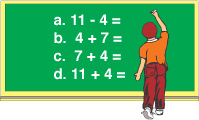 In a recent blog post from Edutopia, Jennifer Bay-Williams, mathematics teacher educator at the University of Louisville, shares three lessons she hopes pre-service teachers in her mathematics methods course will take away from the class.
In a recent blog post from Edutopia, Jennifer Bay-Williams, mathematics teacher educator at the University of Louisville, shares three lessons she hopes pre-service teachers in her mathematics methods course will take away from the class. Some of her suggestions are already written into Excel Math lessons for Kindergarten through Sixth Grade.
Her tips include:
- engaging students in challenging tasks
- using higher-level questions in the classroom and
- tailoring instruction to students' specific needs.

Excel Math gives teachers at all grade levels from Kindergarten through Grade ) the ability to tailor instruction to student's needs. (We'll take a look at the the other tips in future blog posts.)
Here's what one teacher wrote to tell us:
For me, the key difference your Excel Math program offers is the consumable worksheets with CheckAnswers. This cultivates three key aspects of my classes that no one else can match.
The first part is increased rigor which is one of the three key Common Core shifts. Copying out of the book or from the front board is a low level skill that wastes time and promotes errors. My students spend zero time doing that. They go right to thinking and solving problems. Issues with penmanship and such are no longer a problem using your system resulting in more time spent on thinking and learning. The CheckAnswers further promote this rigor because students are immediately forced to confront their thinking and errors such that they have a limited clue as to the correct outcome. My students typically grow in their ability to persevere (CCSS Math Practice 1) as a result of this.
—Dana Menck, Vista Middle School, Van Nuys, California
With Excel Math lessons, mastery is not expected during the initial lesson where a concept is first introduced.
For this reason, students have a chance to retain the concept for the long term as they practice it over the next few days and weeks during Guided Practice and Homework. After a couple of weeks, the concept finally turns up on an assessment. But Excel Math lessons don't stop there! That same concept will continue to spiral throughout the curriculum during the remainder of the year.
Here's an example of what educators are telling us about how well the spiraling process in Excel Math works for their students:
“Our teachers, students and parents love Excel Math. Excel Math has provided an incredible boost to our math test scores and has given the students the confidence to successfully solve math problems. The review (spiraling) format assures that concepts learned are practiced throughout the year. We will keep making Excel Math an essential part of our Math curriculum.”
—Principal Villar, John Logan Elementary School, California
Here's a diagram showing how this spiraling process works into the Excel Math program:The school year spiraling strategy is broken down into a weekly spiraling strategy of each concept. As a result, student retain math concepts for the long term. Because concepts gradually build on each other, students experience success with learning math. Students begin to feel confident about their math skills as they discover, "I can do this!"
Download a copy of our Spiraling Strategy from our website: http://www.excelmath.com/downloads/spiralingstrategy.pdf
Share your own math success story with us by filling out the comment box below.
You may also enjoy these articles:
Happy Birthday, Shakespeare!
Paul Revere's Ride: National Poetry Month



