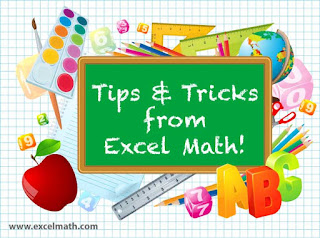Scholastic has a fun website called Math Maven's Mysteries where students can solve various detective stories involving math of various difficulty levels. Topics include logical reasoning, fractions, money, decimals, patterns, measurement, geometry, and more. A teacher's guide is included. Math Maven's Mysteries can be a teacher-guided or independent student activity, depending on the reading level of the students. The mysteries are rated by difficulty level.
 Some of your students may enjoy the short mysteries by Donald J. Sobol. His hero, Encyclopedia Brown, often solves detective problems using logic, money, telling time or simple math such as in The Case of the Two-Dollar Bill.
Some of your students may enjoy the short mysteries by Donald J. Sobol. His hero, Encyclopedia Brown, often solves detective problems using logic, money, telling time or simple math such as in The Case of the Two-Dollar Bill.
Magic Tree House books often include math as well as science and geography.
Your students may enjoy creating their own stories involving math and then sharing them with the class. For a more involved project, have them write and illustrate their stories on colored paper. Add a cardboard cover to make a book, complete with the author's bio. Then let your students share their books with younger students at your school, with their families, with local boys and girls' clubs, or with seniors in your neighborhood.
 Some of your students may enjoy the short mysteries by Donald J. Sobol. His hero, Encyclopedia Brown, often solves detective problems using logic, money, telling time or simple math such as in The Case of the Two-Dollar Bill.
Some of your students may enjoy the short mysteries by Donald J. Sobol. His hero, Encyclopedia Brown, often solves detective problems using logic, money, telling time or simple math such as in The Case of the Two-Dollar Bill.Magic Tree House books often include math as well as science and geography.
Your students may enjoy creating their own stories involving math and then sharing them with the class. For a more involved project, have them write and illustrate their stories on colored paper. Add a cardboard cover to make a book, complete with the author's bio. Then let your students share their books with younger students at your school, with their families, with local boys and girls' clubs, or with seniors in your neighborhood.
Here's a story problem from Excel Math 3rd grade (the answer is given below):
Three children caught a total of 12 fish. They each caught the same number of fish. How many fish did each child catch?In Excel Math, students tackle more in-depth word problems in 2nd through 6th grades. In addition to shorter problems similar to the one above, Excel Math has a unique take on story problems, called Create A Problem. With these more complex word problems, students are given a chance to express their own understanding of a story problem.
Create A Problem lessons start with simple stories and give students a chance to observe what is happening in the story. They then use those observations to have the students solve one- and two-step word problems. Later in the curriculum, we ask students to create a problem or two, and make up their own CheckAnswers. (Read about the CheckAnswer system in our previous blog post.)
Finally, students are able to finish a story in their own words and write several problems about their story ending. This demonstrates mastery AND integration. The format of the page allows longer answers, along with charts, graphs and other expressions of the students' solutions. Here's an example from Grade 4:
And the answer to our fish story problem? Each child caught four fish. Show students how to check their answer with addition: 4 + 4 + 4 = the total number of fish caught by the three children or 12. Point out that the problem said all three children caught the same number of fish, so an answer of 5 + 3 + 4 would still equal 12, but would not be correct. Each child caught the same number of fish as the others.