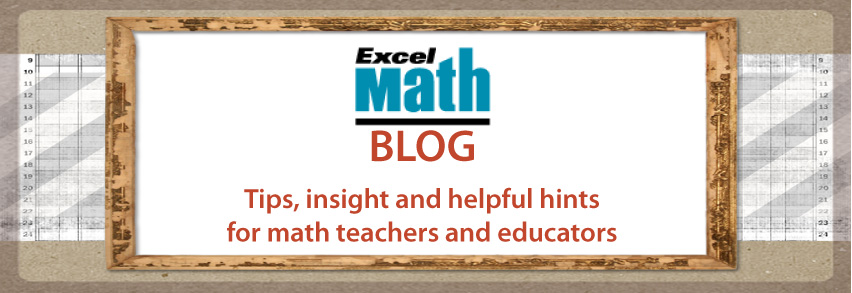|
| Excel Math Picture Graph |
Try out an Excel Math scaled picture graph (such as the one on the left) with your own class. Then let your students (or family members) begin a summer data project and create their own picture graphs.
 Encourage students to track, for example, their calorie intake, their finances or the number of miles that they travel on vacation. In the summer months, with more free time, are they consuming more food than they would during the rest of the year? More vegetables or more junk food? Are they spending more time shopping? Are they spending more money on sports and activities?
Encourage students to track, for example, their calorie intake, their finances or the number of miles that they travel on vacation. In the summer months, with more free time, are they consuming more food than they would during the rest of the year? More vegetables or more junk food? Are they spending more time shopping? Are they spending more money on sports and activities?
Students might use a picture of a car to indicate miles traveled each week in July. One car could represent 10 miles or 100 miles, depending on how far they plan to travel over the summer. A picture of an airplane or boat could represent 1000 miles, if the distances are even longer.
A summer data project can help students extend math learning through the summer months. Each student can choose a topic, collect data, make a tally chart and then a graph, and finally share the results with the rest of the class. Or have family members work in pairs to collect data and make graphs, with older children helping younger ones.
You might also like these articles:
New to Excel Math? Preview elementary math lessons that really work for Kindergarten through Sixth Grade on our website: www.excelmath.com.