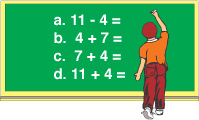Have each student write out a recipe card with the following sugar cookie recipe. Have younger students write out just the ingredients and omit adjectives such as "all-purpose" and "confectioner's."
 |
| Holiday Sugar Cookies |
2 cups all-purpose flour
3/4 teaspoon salt
1/2 cup confectioner's sugar
Beat with a mixer
8 ounces (1 stick) butter
Gradually add the flour mixture to the butter, beating well. Then add
1 teaspoon vanilla extract
Divide the dough into 2 balls and refrigerate for 1 hour (optional).
Roll out the dough to about 1/2-inch thick, and cut with a cookie cutter or the rim of a small glass. Place on a cookie sheet so the cookies do not touch. Bake at 350º for 8 minutes or until golden (as shown in this photo).
This recipe has no eggs, since some children have egg allergies. Yield: 2 dozen cookies
Now ask the students to double the recipe and write the new ingredient amounts on a separate index card. (4 cups flour, 1 1/2 tsp salt, 1 cup sugar, 2 sticks butter) Ask them to write on the card how many cookies the recipe will make when doubled. (approximately 4 dozen or 48 cookies) Explain that this can be written as, "Makes 4 dozen cookies" or "Yield: 4 dozen cookies".
 |
| Sugar Cookie Ingredients |
Make a batch or two of cookie dough before class or let your students make the cookies. Provide wet wipes or have the students wash their hands thoroughly. Give each student a piece of wax paper and some dough. Let the students share rolling pins.
Provide holiday cookie cutters or small plastic cups to use to cut the cookies. Round cookies can be decorated as snowmen, Santas and ornaments or can be sprinkled with colored sugar before baking.
Have an assistant or parent volunteer bake the cookies and let them cool while you present your math lesson of the day.
If you have time, let your students divide the original recipe in half and decide how many cookies the smaller batch will make. (1 dozen or 12 cookies)
If you let your students decorate the cookies after baking, provide plastic knives, chocolate chips, round cinnamon candies, mini-marshmallows, coconut, frosting in various colors and sprinkles. (Make sure none of your students has allergies to any of the food items.)
 |
| Cookies Ready for the Oven |
You might want to provide water to drink and napkins or paper towels to keep hands and desks clean. Give each student a wet wipe to clean off his area of the table or desk when the cookies are finished.
 |
| Holiday Pastries |
Read more . . .
Questions about how Excel Math lessons work? Leave a comment below.
You may also enjoy these articles:
Calming the Frenzy Over Fractions
Excel Math Helps Students Raise Test Scores
Math Placement Tests: Off to a Great Start
Five Steps to Solving Word Problems