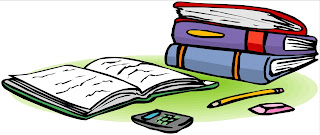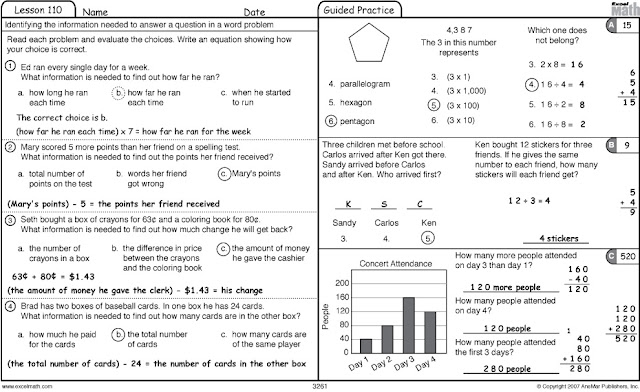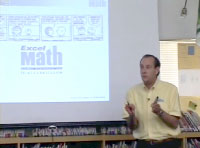Even for students who don't especially enjoy football, Super Bowl ads have become a much-talked-about part of the weekend. Online previews and advance clips give everyone a chance to weigh in on the best and the worst ads of the year. You can use these ads to have your class calculate cost per second of ad time, create tables and graphs to show which students plant to watch which ads, evaluate which advertised products give the best value for the buck, etc.
In Excel Math, we help students build confidence in math with proven lessons that really work. Take a tour of our program or watch an overview video to see it in the classroom: www.excelmath.com.
Students can create video ads and online presentations highlighting some of the landmarks in your own city and state along with statistics to encourage visitors from around the country to travel to your town. You could create a contest where the top three ads or travel brochure presentations created by students in each class would be featured during your own classroom football (or math) bowl next week.
If your students aren't sure how to tell which Super Bowl this is, help them decipher Roman numerals with suggestions from our previous blog post: Roman Numerals and the Olympics. Then ask them to write the correct Roman numeral for the fiftieth Super Bowl in 2016 (L) and the thirty-first Olympics that same year (XXXI).
Some teachers create Super Bowl games with math facts and equations to challenge students while helping them realize that math can be fun. The state of Washington has created a list of basic football facts plus a downloadable football field you can use (and modify) as a game board for your class: http://www.k12.wa.us/CISL/EliminatingtheGaps/TeacherToolkit/footballmath.aspx
 |
| Football Game Board |

Place the equations in a box or basket. Have a student choose a football equation (without looking at it). Read it aloud to the class. Let your students move their football to the correct yard line for the answer (or have them use their electronic response systems to click in with their answers. Each student who answers correctly can advance down his own field 10 yards. Continue until at least one student reaches the end of the field. Give those students a bonus equation to solve for the extra point.
In addition to equations, try some of these football math questions to create your own math game: http://school.familyeducation.com/math/family-learning/37542.html
The Baltimore County Public Schools have put together a complete PDF file with instructions and handouts for creating your own football math game. Students receive a paper helmet (included in the file) each time they score a touchdown: http://www.bcps.org/offices/dpd/pdf/Football-Math-Game.pdf.
If you prefer computer games, here's one for football fans: http://www.funbrain.com/football/. No knowledge of the rules of football is required. Students can practice addition, subtraction, multiplication and division (or any combination of the above) with opportunities to us decimals and algebra (or not) as they move the football down the field toward a touchdown.
For practice adding and subtracting positive and negative integers while moving down the football field, try http://www.mathgoodies.com/games/integer_game/football.html. You'll need to remind your students that each new equation begins where the arrow indicates, not at zero.
The National Council of Teachers of Mathematics has pulled together three math lessons involving football: http://illuminations.nctm.org/LessonDetail.aspx?id=U85 to help your students with number sense, geometry, measurement, statistics, estimations, and problem solving.
Excel Math lessons help students develop a love for math as they build confidence, master mathematical concepts, and build a life-long foundation for using math in everyday life.
New to Excel Math? Learn more here. Then take a look at our sample lessons.
Have additional football math suggestions? Leave a comment in the box below.
Have additional football math suggestions? Leave a comment in the box below.