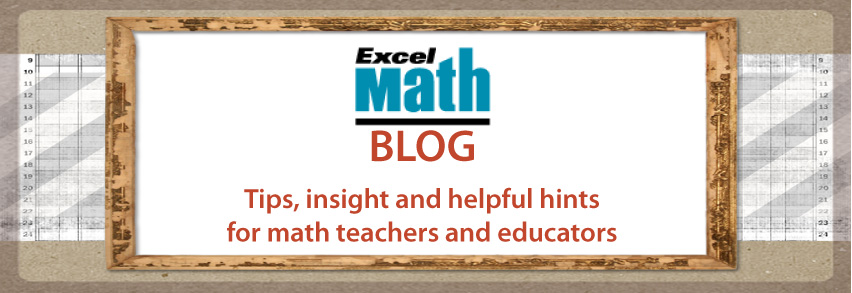September 25 is celebrated as Math Storytelling Day. On this day, those of us who love math can have fun making up and sharing math-related stories.
Stories can involve puzzles, logic problems, brain teasers, human relationships—just about anything, as long as math is involved.
Excel Math lessons not only include math word problems, but also more in-depth Create A Problem stories with math problems that are created by the students.
Stories can involve puzzles, logic problems, brain teasers, human relationships—just about anything, as long as math is involved.
Excel Math lessons not only include math word problems, but also more in-depth Create A Problem stories with math problems that are created by the students.
Here's one you can use to challenge your students with today.
Click on the image title below to try it out for yourself.
 |
| Grade 3 Excel Math Create A Problem (Click here to download) |
In the Excel Math Teacher Editions you'll also find brainteasers and logic story problems called Stretches.
 These problems can be written on the board and left up all day for students to solve. Here's an example of a Stretch:
These problems can be written on the board and left up all day for students to solve. Here's an example of a Stretch:Carl is a carpenter who makes wooden stools. He has 10 stools. Some are three-legged and some are four-legged stools. They have a total of 36 legs. How many four-legged and three-legged stools does Carl have? (The answer is given below.)
And we'll end with a famous math riddle:
As I was going to St. Ives,The answer is one! Only "I" was going to St. Ives. The others were people he met along the way.
I met a man with seven wives.
Every wife had seven sacks,
Every sack had seven cats.
Every cat had seven kits.
Kits, cats, sacks, and wives,
How many were going to St. Ives?
Read more . . .
Questions about how Excel Math lessons work? Leave a comment below.
Stretch Answer: Carl has 4 three-legged stools and 6 four-legged stools
For more Storytelling Day ideas, see our previous blog post: Storytelling Day Ideas for the Math Classroom
You may also enjoy these articles:
Math Placement Tests: Off to a Great Start
Five Steps to Solving Word Problems
Common Core—A New View on Teaching Math
students with