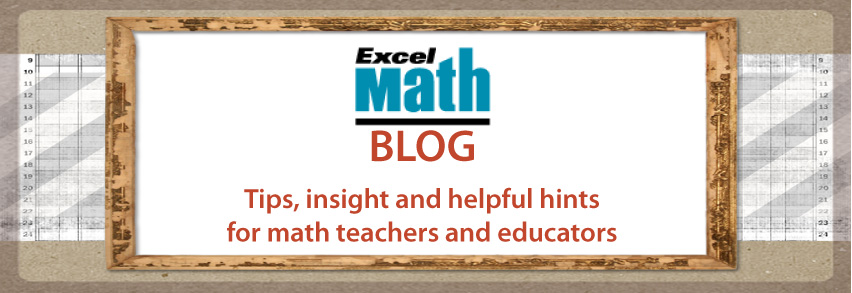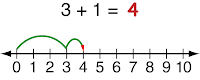This rhyme is the just the beginning of learning to count by twos (and it may bring back childhood memories). To help your students visualize counting by twos, duplicate the number line below on the board. Have a student circle the number 2. Then have the student skip over 3 and circle the number 4. Do the same until all the even numbers are circled. Then let the students count the numbers by two as another student points to them: 2, 4, 6, 8, etc.
If you have time, enlarge the number line so it can span across the floor of your classroom or hallway (with the numbers spaced about 5 inches apart). Have a student step on the number 2. Then have the student skip over 3 and step on number 4. Do the same as the children count by twos. Have the student step on each number as the class names it. Continue until you reach 20. Then let the students begin at 0, counting the numbers by two as another student steps on them.
Give each student scissors and a copy of the Frogs and Lily Pads Worksheet below from Excel Math Grade 2:
 |
| Excel Math Grade 2 Student Worksheet Lesson 70 Manipulative 5 Click here to download a PDF file of this page for your students. |
Let each student cut out the first frog on the page so he can jump the frog to the appropriate numbers as you name them. Have the student print his name at the top of the page and on the back of the cut out frog. Have each student place his frog at number 2 as you call out the numbers by twos (beginning with 2). Have the students move their frogs to the numbers as you call them. Stop with number 8. Then ask, "If the frog keeps jumping in this pattern, which number will he jump on next?" (10)
Continue counting by twos until all the frogs are on number 20. Then have the students move their frogs to start on number 6. Count by twos until all the frogs are on number 14. Then ask, "Is the frog jumping in a pattern?" (yes) "What is the frog's jumping pattern?" (jumping by twos or adding two for each jump or skipping every other number) "If this is the pattern that the frog has been jumping, what were the previous numbers on which he landed?" (0, 2, 4)
If you can take the students outside, use chalk to draw a number line (from 0 to 20) on the ground. Choose a student to step on a number. Have the other students count by twos until the first child reaches 20. Do this several times, starting on a new number each time and giving each student a turn.
Remind the students that counting by twos means skipping every other number. Have them fill in the missing numbers in each sequence. You may want to do the first one together as a class:
A. 2, 4, 6, ___ 10
B. 9, ___, 5, 3, 1
C. 12, 14, 16 ___
D. ___, 13, 11, 9, 7
Have the students check their work on the number line. Now let them try filling in the numbers in each sequence when more than one number is missing:
E. 7, 9, 11, ___, ___
F. 10, 12, 14, ___, ___
G. 20, 18, 16, ___, ___
H. 19, 17, 15, ___, ___
Once again, have the students check their work using the number line. Here are the answers:
A-8; B-7; C-18; D-15; E-13, 15; F-16, 18; G-14, 12; H-13, 11
Download a sample lesson and find out more about Excel Math on our website, excelmath.com. Do you have a favorite teaching tool or lesson you use to help your students count by twos? Tell us about it in the comments section. Give us your email so we can contact you with our thanks.