Classroom hand-held electronic devices, MP4 players, desktop and laptop computers, and other student response systems can be used as interactive teaching tools for elementary math students. How do you use them in your classroom?
Student response systems and electronic devices can help involve all of your students as much as possible during the teaching of the lesson. An electronic response system also gives you, the teacher, an indication of how much each student really comprehends the math concept being taught.Excel Math is written to help students develop fine motor skills, learn vocabulary, write word problems, learn math concepts as well as higher-order thinking skills, print numerals legibly, and build mastery. The Excel Math lessons encourage students to listen carefully and answer questions precisely. Activities inspire students to solve problems and puzzles, and allow them to get up and move around as they solve math challenges. They explore math details and facts while handling everyday objects. Students remember concepts due to continual practice and using basic skills in more complex ways. By combining a variety of teaching modalities, students experience the same math concept repeatedly, using spaced repetition and our unique spiraling process. Electronic devices do not replace student worksheets but instead, supplement them. (Read more about the spiraling process in our previous blog post.) Electronic devices can be especially effective during the Lesson and Basic Fact Practice portions of the Excel Math lessons. If you only have enough electronic devices for two students per device, you can use collaborative learning to let the students work in pairs to arrive at the correct answer. If you prefer to have your students work independently, the student without a device can complete the problem on the lesson sheet. You may want to have the students take turns and trade off using the electronic devices after every few problems. Excel Math Projectables display the daily Student Lesson Sheets on a screen, white board, or interactive board so you and your students can focus together on the concepts for the day. Each Projectable uses standard PDF files on CD-R discs. Projectable lessons may also be printed on paper for use with a document camera or on overhead transparencies. Here's an example of a slide from an Excel Math Projectable. The first slide shows the lesson with problems. Space is given for the student (or teacher) to solve the problem on the whiteboard for the entire class to see: The next slide shows the work and solutions in red. Additional text and graphics and color may be used to clarify complex concepts:
EXAMPLE: Read problem number 1 aloud or display it from the Projectable CD. Let the students solve the problem and enter the answer on their computers or electronic devices. Check the answers and move on. Do the same with the Basic Fact Practice problems. Review any problems the students miss completely or don't understand.

Suggested procedures for using student response systems:
Advantages:
Watch the Excel Math Pojectable in action: Click on the image to download a 2.3 mb PDF preview of the Excel Math Projectable:  You can try out this Projectable sample with your own students to help them review math concepts. We'll talk about having your students create math flashcards in a future post. Do you use electronic devices and/or a student response system in your classroom? Leave a comment to describe how you use them and any tips you'd like to share. Let us know which subjects and grade level(s) you teach. |
Monday, April 9, 2012
Using Student Response Systems in the Math Classroom
Subscribe to:
Post Comments (Atom)


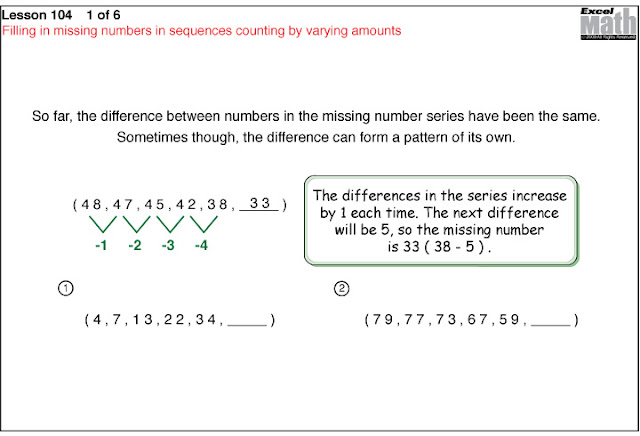

No comments:
Post a Comment
Type your comment here