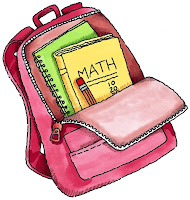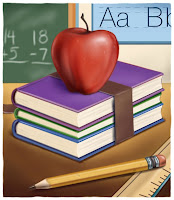Try these fun counting games with whichever numbers you are teaching. Start with 0 or 1 and continue through 20 or higher. Hold up 10 pencils, paper clips, pieces of colored paper, crayons, drinking straws, or other objects in your classroom. Ask the students how many you are holding. Check by having the class count the items aloud as a child takes them from you and places them on a table. Draw the number 10 on the board.
Count the objects again as a student points to them from left to right on the table. Choose a new volunteer to point to the objects from right to left as the class counts the objects once more.
Copy this number chart and bring 20 beans, paper clips bottle caps, or other counters for each student. For younger students, just copy the first two to four rows of the chart. Click here to download a PDF file of this chart:
 |
| Excel Math Number Chart Download a PDF file here |
Give each student 10 counters. Let each student place a counter on the chart as you count aloud numbers 1 through 10.
With Excel Math, students develop a strong foundation in math beginning in Kindergarten. Used in classrooms for over 30 years, Excel Math curriculum carefully presents math in a spiraling fashion. Students learn and review different concepts throughout the year while developing a solid foundation of math skills. Using strategically placed spaced repetition, Excel Math gives educators a proven approach to teach math concepts to students from Kindergarten through sixth grade for long-term retention. Read more here.
To help your students visualize counting, duplicate the number line below on the board. Have a student point to each number as the class says it aloud. Then have the student circle the numbers as they are counted.
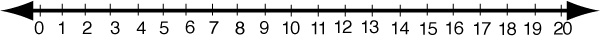
If you have time, enlarge the number line so it can span across the floor of your classroom or hallway (with the numbers spaced about 5 inches apart).
Read more . . .
When your students are ready to begin counting by twos, read our previous blog post and download a frog counting game.
How do you help your students learn to count numbers? Leave a comment below.
New to Excel Math? Visit our website to learn more: www.excelmath.com.
With Excel Math, students develop a strong foundation in math beginning in Kindergarten. Used in classrooms for over 30 years, Excel Math curriculum carefully presents math in a spiraling fashion. Students learn and review different concepts throughout the year while developing a solid foundation of math skills. Using strategically placed spaced repetition, Excel Math gives educators a proven approach to teach math concepts to students from Kindergarten through sixth grade for long-term retention. Read more here.
To help your students visualize counting, duplicate the number line below on the board. Have a student point to each number as the class says it aloud. Then have the student circle the numbers as they are counted.
If you have time, enlarge the number line so it can span across the floor of your classroom or hallway (with the numbers spaced about 5 inches apart).
Read more . . .
When your students are ready to begin counting by twos, read our previous blog post and download a frog counting game.
How do you help your students learn to count numbers? Leave a comment below.
New to Excel Math? Visit our website to learn more: www.excelmath.com.
You may also like these articles:
Creating Electronic Math Flashcards
Thank You, Teachers!
May Day Math
Seven Steps to Successful Math Students (& Parents)
Happy Birthday, Library of Congress