 |
| Student Badges Chart - Click to Download |
Digital badges and printable templates for Homework, Tests and Lessons are included to get you started.
You can feel free to edit them with your school name, write in the Lesson or Test number or let your students sign their names. Let's get creative with custom badges!
 |
| Printable Excel Math Badges |
Download our Student Badges Chart if you use the printable badges. Copy one chart for each student.
These can go on the wall (using student ID numbers) or may be kept in the child's binder.
If you prefer a digital chart, download the PDF chart file and import it into Google Drive. Open it in Google Docs and share it with each student.
We get you started with Excel Math digital badges for each lesson, test and homework assignment.
Give each student a Homework badge when they bring back completed homework, showing their work.
TIP: If you drag the badge image into the Student Badges chart (or place it as an image), the badge will automatically be sized to fit the size of the cell in the chart. So you don't have to worry about resizing the badges to fit the chart.
We also give you a set of Test badges you can award when your students finish each test or achieve a certain test score—your choice.
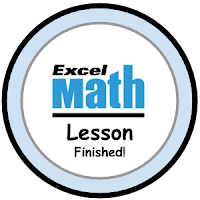 If you haven't gone digital yet, simply print out the badges and let your students glue them to their papers or onto a chart you provide in the classroom.
If you haven't gone digital yet, simply print out the badges and let your students glue them to their papers or onto a chart you provide in the classroom.You can also print the badges onto sticker paper (Avery #6540) so they can simply peel and stick them onto the chart.
We've even included a link to walk you through the steps to create more badges yourself.
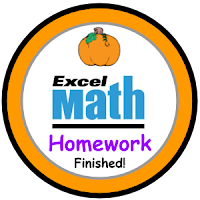 This video from Alice Keeler will show you how it's done, one step at a time. You can have a whole library of digital badges for your students in no time!
This video from Alice Keeler will show you how it's done, one step at a time. You can have a whole library of digital badges for your students in no time!If your students enjoy getting the badges, let them create some badges of their own. They can use Google Drive themselves to design their badges.
Or print a blank template and students can color their own badges, cut them out, give them back to you in an envelope, and you can hand them out as your students complete each lesson, homework assignment, or test.
Have fun with badges!
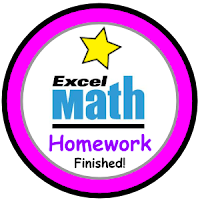 You might also like:
You might also like:

No comments:
Post a Comment
Type your comment here