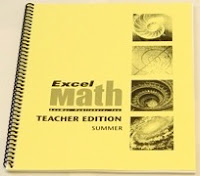A totally different process happens when I'm completing a crossword puzzle. I can often tell, through trial and error, that the word I've chosen will or will not fit the space I have. The more words I find, the easier it becomes (sometimes) to check my work and get the correct answers so I can eventually complete the puzzle. With the crossword puzzle, I can often learn from my mistakes and then continue. I don't have to focus on the mistakes or get bogged down with what I did wrong. Instead, I'm encouraged to keep trying in order to get the words right. My whole focus changes from being fixed on my mistakes to learning from them and moving on.
In the classroom, our students can learn and work independently when we allow mistakes to be made (they are going to happen, after all) and encourage the students to discover for themselves how to fix them and move on. We want our students to focus on what they do know rather than get discouraged about what they don't. This is especially true in math class, where some students come into the class intimidated and discouraged that they "can't do math." As teachers, that's what we're there to help them learn!
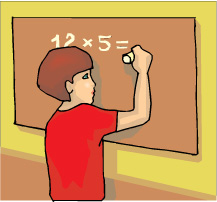
When we point out mistakes, our students ignore the majority of problems they may have solved correctly and focus their attention on the few problems they've gotten wrong. As a result, they may get discouraged, feel like giving up, stop trying, or conclude that math "just isn't my thing." Rather than set them up for success, we've pointed out their failures, and that's what they remember.
Noted educator and speaker, Fred Jones, suggests,
One of the main times in which a teacher interacts one-on-one with a student is when that student seeks help during Guided Practice. Beware! The way in which we give corrective feedback has a strong biological component that can do damage if we are unaware of it.
Imagine that the student’s work is part right and part wrong. As you scan the work, which part catches your eye? Your eye scans past the part that is right but it stops as soon as the pattern of correct performance is broken by an error.
Do you want to spend valuable instructional time clarifying for the student something that you never want them to repeat – while making them feel bad? Instead, take a relaxing breath, keep the error to yourself, and simply give a prompt – a description of exactly what to do next.Instead of simply pointing out errors, it's more helpful to the student when we give him or her the tools to continue the problem-solving process. Building on that success, the student begins to relax. You've eliminated any reason for the student to be defensive. Instead, the student gains confidence and realizes "I can do it!" and "it's not that hard." Read more in Learning Math Without the Anxiety by Dr. Fred Jones.
David Warlick, in his blog post, What Does It Mean to Be Learned, noticed four potent components of the learning process while watching his own children play. Here's the first:
The experiences are responsive. Every decision and action is responded to. It is a particularly powerful form of assessment, because the response message is not, “You got that right!” or “You got that wrong!” The message becomes, “That worked!” Or “That didn’t work!” And, as is often the case, what doesn’t work can be as instructive as what does. Read more.Wow! That instant feedback and letting students learn from their mistakes (and from what doesn't work) is exactly what Excel Math writer and founder, Dr. Janice Raymond, discovered worked so well as she began to test and refine Excel Math lessons with students around the country over 30 years ago. One of the unique features she included in these lessons was the CheckAnswer system.
 The Checkanswer is a special part of Excel Math lessons because it gives students a chance to make mistakes and fix them on their own. It is used in throughout Excel Math for Grades 2-6. This process enables students to check their work, and verify for themselves that they understand the concepts in the day's Guided Practice or Homework.
The Checkanswer is a special part of Excel Math lessons because it gives students a chance to make mistakes and fix them on their own. It is used in throughout Excel Math for Grades 2-6. This process enables students to check their work, and verify for themselves that they understand the concepts in the day's Guided Practice or Homework.With Excel Math, students are encouraged to solve the problems, show their work, check their answers, and then go back and fix any errors they've made. At the same time, students are given an immediate feedback loop so they don't have wait until the next day to find out which problems they've missed. Excel Math lessons help students stop what they're doing and fix the errors before moving on. In most math lessons, students continue making the same mistake over and over until they get back to class and discover they've been doing it all wrong. By then they may not even remember why they tried to solve the problem as they did. With Excel Math, they can correct their answer before moving on to the next problem, and they can do this at home without waiting for the teacher to correct them.
Here's how it works:
All three problems in block A are shown here. In red you can see the student's the work and the solutions. The results of problems 1, 2 and 3 are added in the bottom right corner of block A, and the sum of those numbers (2377) equals the CheckAnswer shown in the box at the top next to A.
The first example in block B asks students to select an operation symbol. Since these symbols don't have a numerical value, they cannot be added for the CheckAnswer. To get around this, we show four possible choices and an arbitrary value for each. The + sign is the correct choice, and its value is 25, so 25 is part of the CheckAnswer sum. We use this wherever answers are symbols, true/false, yes/no, etc.
(In case you are wondering, it is possible for a student to get multiple wrong answers which add up to the correct Checkanswer. But it's not very likely. And when we insert numerical value choices, as discussed above, we make sure that a wrong choice won't make a correct CheckAnswer.)
Here are our original three blocks A, B, C with all the work and the answers provided. This is the view that the teacher would normally see in the Teacher Edition answer key.
The Associative Principle tells us that it doesn't matter in what order the students do the problems, or in what order they arrange the answers when adding to get the CheckAnswer. If any answers are wrong, the result is like this — they get the wrong sum and have to go back to recheck their work. (The original work is shown in black below, with the corrections in red.) Read more about the CheckAnswer system in our previous blog post, The CheckAnswer.
With the CheckAnswer system, students can tell where they got the right answer as soon as the problems in each set are completed. At this point, they can go back and check their work to find out where the mistake lies. During Guided Practice, the teacher can help students who are getting stuck by
giving them suggestions for solving the problem.
The error has already been pointed out through the CheckAnswer system so the teacher no longer needs to be the discourager. Instead, the teacher can focus on encouraging students, guiding them with problem-solving techniques and helping them be successful in math class. What a concept! Perhaps we can completely change students' attitudes about math so they walk into our classroom smiling and eager to begin the lesson.
Here's what one teacher from Idaho called to tell us:
Since returning to teaching, I chose Excel Math again because I had experience with it and knew how well it covered the curriculum, introduced new concepts, and provided spiral review.
While teaching 3rd grade, 22 out of my 23 students received a score of "advanced" on the ISAT, and ALL students demonstrated significant growth on their MAP math scores. I had similar results with my 5th graders, with all students showing impressive growth.
More important in my eyes, my students report LIKING math and liking learning through Excel Math. I love Excel Math...it has helped me become a stronger math teacher, and I KNOW it has increased my students' confidence in math (and their test scores!)."
— Anne Evans, Teacher, Meridian School District