“It’s still too broad,” he said. “No one can ferret out what students need help with. For Smarter Balanced to make a real contribution, it has to make certain that its other two pieces, the interim and formative assessments, are instructionally focused, so educators can do something with the results.”
 |
| Test Table from Excel Math Teacher Edition Click here to see a larger image. |
Excel Math assessments give teachers fine-grained feedback with tables in each Teacher Edition to show which concepts are addressed by each test question and where those concepts are first taught in each Excel Math grade level. So when a student or class misses a certain test problem, the teacher can go back to the lesson where that concept was first introduced and reteach or review it with the students. In addition, the spiraling process and spaced repetition of concepts means that mastery does not occur the first time a concept is introduced. Rather, concepts are reviewed regularly to help students achieve long-term mastery and gain confidence in their math skills.
 With Excel Math assessments, teachers not are not only getting data for future instruction (and can see where more review needs to happen and which concepts need reinforcement or clarification), they are also measuring the results of past instruction. With these results, teachers can fine-tune their teaching methods and focus on specific concepts to best meet the needs of the students in each classroom.
With Excel Math assessments, teachers not are not only getting data for future instruction (and can see where more review needs to happen and which concepts need reinforcement or clarification), they are also measuring the results of past instruction. With these results, teachers can fine-tune their teaching methods and focus on specific concepts to best meet the needs of the students in each classroom.
Experts now say the transition to the Common Core State Standards could bring better high-school assessments that more accurately depict achievement. Under the common core, states are expected to adopt "longer, more thoughtful exams," said David Coleman, president of the College Board. However, officials say they are still working to determine what length is feasible. Read more at U.S. News & World Report/High School Notes.
Regular assessment is already built into Excel Math curriculum. There is a test after every five lessons. Tests are cumulative. A table in the Teacher Edition shows the test questions and in which lesson each concept was originally introduced. So if a student misses a problem on the test, the teacher can see at a glance which lesson or concept to review with the student.
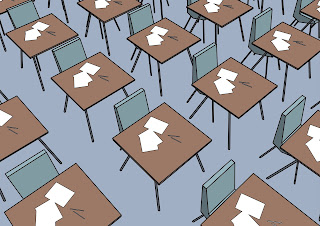 Each week, new concepts are introduced to the students. At the same time, old concepts are reinforced and practiced as students prepare for assessment a week later. Students are not tested immediately after learning a concept. They have ample time to practice what they have learned—in class and at home, in calculation and in word problems. Excel Math also includes quarterly tests and end-of-year tests.
Each week, new concepts are introduced to the students. At the same time, old concepts are reinforced and practiced as students prepare for assessment a week later. Students are not tested immediately after learning a concept. They have ample time to practice what they have learned—in class and at home, in calculation and in word problems. Excel Math also includes quarterly tests and end-of-year tests.Another assessment tool created by Excel Math, are the easy-to-use placement tests, available in English and Spanish.
The tests are labeled A - F, which correspond to first through sixth grade. The test questions review the prior year's work. Successful completion of each test shows readiness for that grade level. Instructions for using the tests are included.
New to Excel Math? Learn more on our website, www.excelmath.com. For tips to getting started with Excel Math, visit www.excelmath.com/go.html.
What are your feelings about assessments and standardized tests? Leave us a comment below.





No comments:
Post a Comment
Type your comment here