One of the unique features of Excel Math is the page layout. Because the lesson sheets come as individual sheets rather than as a bound textbook, there is no need for students to take additional class or homework time to copy problems. As a result, they can spend more time on task. The lesson sheets are complemented with hands-on activities, Stretches (brainteasers), manipulatives, and suggestions for teaching students mathematics in the ways they learn best.
Since Excel Math concepts spiral back on a regular basis (through spaced repetition), there is no need for students to achieve mastery the first time a concept is taught. This mixture of math problems reviewed during Guided Practice and Homework plus gradual spiraling help all students to succeed. Ability groupings can be used at the teacher's discretion, but are not necessary.
If a student seems overwhelmed by the amount of problems on a page, the page can simply be folded in half or quarters (or into even smaller segments). A sheet of paper can be clipped over the problems to tackle later, helping the student focus on the concepts at hand and minimizing distractions.
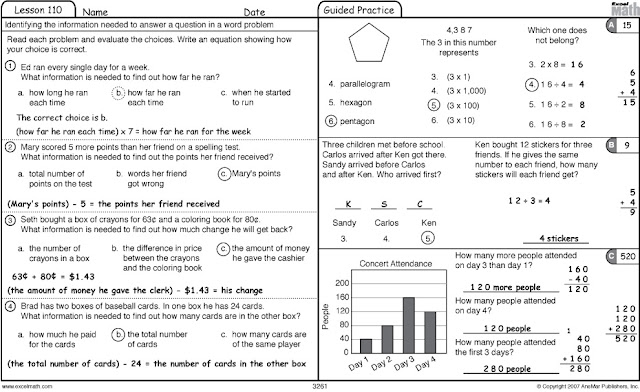 |
| Excel Math Student Lesson Sheet (easy to fold into smaller sections to help students focus on a few problems at a time) |
 |
| Projectable Lessons in action |
Slides display concepts from the Lesson Sheets, with plenty of space for students to write the answers. Subsequent slides display the answers. These PDF files can be used with any computer or with an overhead document projector as shown on the right. Below is a slide from one of the projectable lessons with space for the students to show their work for problems 2-5.
 |
| Projectable Lesson Side from Excel Math |
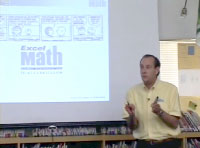
In addition to Professional Development, Title I monies may fund:
- Programs for low-achieving math students
- Supplemental math curriculum materials
- ECE math instruction
- Parent education in assisting their Title I students in learning math
- Math Coaches
- Extended Day Programs
 |
| Click here to download |
Tests are a regular component of the Excel Math Student Lesson Sheets. Each test includes a corresponding table in the Teacher Edition so you can see at a glance which test problems reflect which concepts and objectives. The table includes lesson numbers where those concepts are first taught. These tables are especially helpful if you want to review one or two specific lessons with individual students or with the entire class.
Not every student will become a mathematician, but all can learn to view math as something useful every day. Schools across the nation that use Excel Math consistently report improved test scores. Many graduates of Excel Math tell us math is now their favorite subject.
 |
| Click here to download |
Specialized "Tools for Teachers" on the Excel Math website give teachers added resources for communicating with parents, keeping track of student achievement, and streamlining class records. Download this Parent/Teacher Conference record to document individualized notes and suggestions for students and their parents. These record forms can be copied for parents (and for the student's record) or saved and emailed as a follow-up to your parent conferences.
Additional Title I resources were included in our previous blog post. Read about them here. Then visit the Excel Math website for more free reproducibles, and get started using them today.
Be sure to leave a comment below if you know of other Title I resources we should include in future posts.
New to Excel Math? Learn more by visiting our website: www.excelmath.com or give us a call at 1-866-866-7026. When you call between 8:30 a.m. and 4:00 p.m. Monday - Friday (West Coast time), a helpful person will answer the phone (never a machine).



No comments:
Post a Comment
Type your comment here