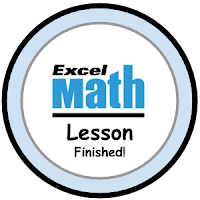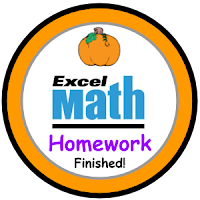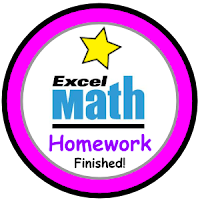The 2015 AIE Conference will be held in San Antonio, Texas from November 16 - 18.
Bob and Brad will be there with the new Excel Math Texas Editions!
Stop by Booth #18 to take a look at our Texas Teacher Editions for Kindergarten through Grade 6. Be sure to ask about taking home an Excel Math executive pen.
Sign up for our occasional tips and printables while you're there (or visit this link on our website: Free Tips and Printables)
TEKS aligned and STAAR ready, these Excel Math Texas Teacher Editions include new TEKS objectives plus:
- discussion suggestions
- new teaching ideas and hands-on activities
- quarterly test tables with the TEKS concept listed for each test question
- new manipulatives and reproducible patterns
- various problem-solving techniques explained
- added rigor and
- more emphasis on those TEKS concepts new to students in each grade level.
Excel Math Texas Teacher Editions—TEKS aligned, STAAR ready
 |
| Excel Math Grade 1 Texas Teacher Edition |
Our Grades 2 - 6 Texas Teacher Editions include a reproducible Budget Worksheet to help students develop a system for keeping and using financial records and to learn to balance a budget when expenses exceed income.
Take a look at the new Texas grade level correlations and sample lessons for Kindergarten through Grade 6.
Click on the colorful sample bars on the web page to choose your grade level(s). Scroll down the web page to see the correlations and click on the round buttons: http://excelmath.com/downloads/state_stdsTX.html
Within each grade level, we correlate the Excel Math Lessons, Stretches, Activities and Exercises to each Texas standard. You can see correlations by lesson number at the end of each correlation document.

Reserve your cost-effective
Professional Development seminar today
Our vice-president Bob would be glad to provide you and your colleagues with a couple of hours of inservice training with Excel Math (at minimal cost to cover travel expenses), once you start using the program. One of his seminars specifically addresses best practices for Teaching to the new TEKS using Excel Math.
Additionally the in-service includes how to effectively blend Excel Math with an adopted core curriculum for maximum instruction. Feel free to call Bob, visit him in the booth or send him an email: bob@excelmath.com.
You can find more information about Bob's presentations on our website: Texas PD
You may also enjoy these articles:
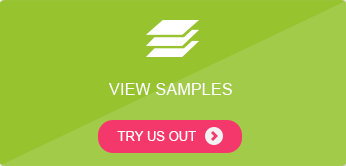
Financial Awareness for Students
Calming the Frenzy Over Fractions
November
16-18, 2015 at the Henry B. Gonzalez Convention Center in downtown San
Antonio, Texas - See more at:
http://www.aieconference.net/index.html#sthash.cNkaPJ6G.dpuf
November
16-18, 2015 at the Henry B. Gonzalez Convention Center in downtown San
Antonio, Texas - See more at:
http://www.aieconference.net/index.html#sthash.cNkaPJ6G.dpuf