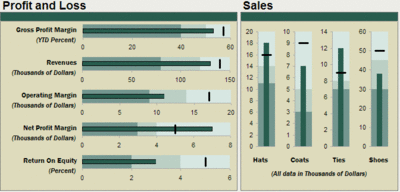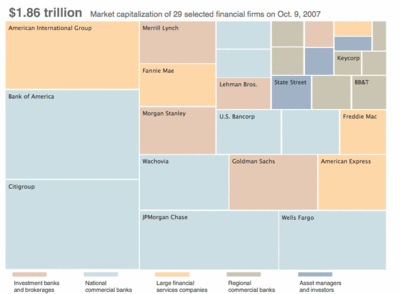How many posts do you write each week?
Assuming 2 weeks vacation time in a year, I have done 500 posts which equals 50 weeks x 5 per week x 2 years. Although I've written a few on vacation, and missed one or two days due to illness, it's come out almost even. Since I was the one doing the counting, I knew where I was and could make things work out. I have done 5 posts in 3 days this week, in order to reach 500 today.
If I say I have been writing the blog for 2 years and 20 days, that calculates as 365 + 365 + 20 = 750 days, or 2 posts every 3 days.
How do you come up with the ideas?
The hard way. I think about our curriculum; about the mathematical implications of the daily news, about life. My mind wanders a bit, and I set to work writing. Sometimes I have the images in mind first and sometimes it's the text. I suppose this is like a song-writer who has to come up with both the words and the tune.
A few people email me with ideas, or drop a note on my desk. My wife Laurie is a PE teacher, reads my blog every day, and gives me the most helpful ideas.
Where do the pictures come from?
A few graphics are linked from Internet sources. Most of the images I've posted I have either taken myself with my camera(s), or created from scratch, or extracted from our company's editorial systems and modified to suit my purpose. Here are a few for your viewing pleasure. [click on the image to enlarge]
What software do you use?
Believe it or not, doing a blog can be a complicated business. It takes a fair number of tools to build all the components of the site. I've had to teach myself a lot about Photoshop. Creating nice-looking tables in HTML and making animations were two challenging hurdles for me. As far as software goes, I have used, in order of frequency:
- Firefox as my primary web browser; currently Version 6.0 for Mac
- Safari as my backup web browser; currently Version 5.1 for Mac
- Google's Blogger to create the editorial text
- iPhoto to manage my photographs
- Adobe Illustrator to create vector graphics or composite photos or single-page pdfs
- Adobe Photoshop to edit and adjust photographs (raster graphics)
- Dreamweaver to fine-tune complicated HTML code, make tables, etc.
- Numbers to create spreadsheets
- Picasa (web service) to store and serve the images to the Blogger pages
- Picasion (web service) to create and serve up my earliest animated GIFs
- Adobe ImageReady to create my recent animated GIF files (as in the recent post on charts)
- iMovie to edit videos
- YouTube (web service) to host videos
- Adobe Acrobat Professional to create multi-page pdf files
- Excel Math's website hosts some animations and other files so you can download them without me having to rely on other external sites
I write on a white 24" iMac most of the time. I also have two Mac laptops and once or twice I managed to post from my iPhone. In the middle of the post today I switched machines, because my iMac has been locking up for some reason. I can't edit the same post from 2 machines at the same time (but I have tried).
Do you ever lose material if the machine or network goes down?
Yes. But not often, and when I do I can often rewrite it all from memory. When it happens, groan. Once. Don't waste time kicking yourself, get back at it immediately. Creating the art again can be a pain but I seldom lose artwork.
Do you ever write more than one post in a day?
Yes, sometimes I get onto a theme, don't have too many outside distractions, and I can do 2-3 posts that develop that single theme. On a good day I can complete 2 posts, or I can do a couple rough versions and then refine them over the next few days.
Do you work far in advance?
No. I write every day for the post today (or tomorrow). I learned writing in the newspaper business and refined my skills creating curriculum and diagnostic procedures for automotive technicians. These editorial products go out today, tomorrow and every day. There's no acceptable excuse for not getting your assignment finished.
What about writer's block? When the words don't come to you?
I think writer's block is primarily a novelist's problem, not a technical writer's problem. Put your hands on the keyboard, move your fingers and words will appear on the screen. Then you can rewrite them. Or throw them away and start over. The key thing is to start. Again and again.
Don't you run out of subjects to write about?
Excellent question. Not yet. Consider the topic. In our elementary math curriculum we cover about 400 concepts over 7 grades and provide around 10,000 problems per grade. That's plenty of material to draw from or write about. I don't normally read through the curriculum to get my ideas, but it's always there if I need it.
Considering that I wrote a large number of those ~70,000 math problems, how hard can 500 blog posts be?
Why do this blog about using elementary math?
I enjoy math. I like figuring things out. I want other people to use the skills they have learned, and I want their kids to learn how to do math. I want people to learn about (and like) our product - Excel Math curriculum - and buy it.