Often kids learn math concepts at different times and in different ways. In schools we tend to want everyone to learn together in a similar way - it's easier to present material that way. But what happens if your child doesn't learn a particular concept when the class schedule calls for its presentation? In some cases, that's just too bad. He or she won't get another opportunity that year.
Excel Math uses intensive spiraling, which means we present most subjects multiple times, and we review or refresh those concepts throughout the rest of the year. Does this bore kids who learned it the first time? Occasionally yes. Often not.
Enough of math theory. Let's get to the practice. What are the surface areas of the following red shapes?
Is your reaction How am I supposed to know? or did you immediately get a ruler, put it up to the screen and start measuring and recording dimensions?
Does this presentation help you? Are colors better than plain red? If so, why?
Let's go a bit further. If I make the colors transparent and lay them over a grid? Does this make it easier yet? Do the grid lines save you time and energy, or do you ignore the colors and count squares (while thinking these colors are so distracting)?
Did you learn the colors and use them to save time once you've solved one or two area problems? Was I consistent in coloring blocks of different value?
Shall I leave out the colors and just leave you to the counting? Save you all the distraction of labeling the colors, deciding how many squares each one represents, etc?
OK, here are the grid lines by themselves. Go to it, linear thinkers.
Finally, here are the grids and my counts, along with one possible process for arriving at the area solutions.
Why do I say one possible process?
Because the way I visualize and count the squares is probably not the way you do it. I tend to put my finger or thumb up to the screen and block off groups of squares to aid in my counting. You might count across in rows, while another person counts down in columns. When I added the colors you could see a bit of my thinking in the way I did the color groups.
The methods any given person might use can be very hard to predict - but the answers should still be the same. This simple example shows how Excel Math uses different approaches to presenting problems, so kids can find a process that resonates with them.





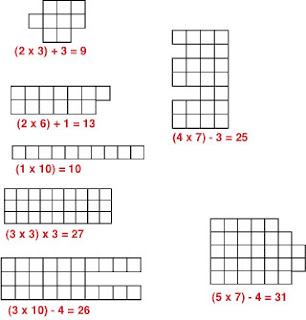
No comments:
Post a Comment
Type your comment here